Dashboard bundle for Symfony
The bundle is based on Creative Tim's Material Dashboard and is intended to make the integration into Symfony projects easier
Project maintained by WebBamboo Hosted on GitHub Pages — Theme by mattgraham
Usage
###Importing the base layout in twig
In order to use the base layout in your template add the following code at the beginning of your twig templates:
{% extends "@MaterialDashboard/base.html.twig" %}
We’ve defined the following Twig blocks:
{% block meta_title %}
{% block stylesheets %}
{% block sidebar %}
{% block search_bar %}
{% block notifications %}
{% block body %}
{% block javascripts %}
###Card stats dashboard widget
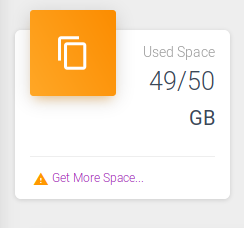
You can use it by placing the following in your code templete:
{% include '@MaterialDashboard/widgets/card-stats.html.twig' with {
'type': 'success',
'icon': 'timeline',
'category': 'Used Space',
'title': '49/50',
'small': 'GB',
'footer_icon': 'date_range',
'footer_content': 'Last 24 hours',
'additionalFooterIconClass': 'text-warning'
} %}
The options are the following:
type can be:
- warning
- success
- danger
- info
icon can be: Any icon from material.io
category can be: free text
title can be: free text
small can be: free text
footer_icon can be:
- date_range
- local_offer
- update
- warning
footer_content can be: free text
additionalFooterIconClass can be: any bootstrap text color class, eg. text-warning, text-success, text-info, text-primary etc.
The widget generates the following twig template:
<div class="card card-stats">
<div class="card-header card-header- card-header-icon">
<div class="card-icon">
<i class="material-icons"></i>
</div>
<p class="card-category"></p>
<h3 class="card-title">
<small></small>
</h3>
</div>
<div class="card-footer">
<div class="stats">
<i class="material-icons text-danger"></i>
</div>
</div>
</div>
Table Helper
In order to make rendering of styled tables easier I’ve created a helper class that does all the styling for you, of course you can always style your own tables following the Material Dashboard examples.
How to use the table helper for easier rendering:
<?php
//src/Controller/DashboardController.php
namespace App\Controller;
use Symfony\Bundle\FrameworkBundle\Controller\AbstractController;
use Webbamboo\MaterialDashboard\Library\TableFactory;
class DashboardController extends AbstractController {
public function index(TableFactory $tableFactory)
{
$employeeStats = $tableFactory->create(
'Employees Stats',
'New employees on 15th September, 2016',
TableFactory::HEADER_INFO,
[
[1, "Dakota Rice", "$36,728", "Niger"],
[2, "Minerva Hooper", "$23,789", "Curaçao"],
[3, "Sage Rodriguez", "$56,142", "Netherlands"],
[4, "Philip Chaney", "$38,735", "Korea, South"],
],
[ 'ID', 'Name', 'Salary', 'Country' ]
);
return $this->render('@MaterialDashboard/example/dashboard.html.twig', [
"table" => $employeeStats
]);
}
}
The factory create method accepts the following parameters:
?string $title, ?string $subtitle, ?string $style, ?array $rows, ?array $th
Title: Title of the table widget
Subtitle: Subtitle of the table widget
Style: Can be one of the following constants accessible from all classes implementing TableInterface or from the TableInterface directly: HEADER_INFO, HEADER_PRIMARY, HEADER_WARNING, HEADER_DANGER. ex. TableInterface::HEADER_INFO, TableFactory::HEADER_INFO, TableFactory::HEADER_INFO
Rows: An array of arrays containing the table rows
Th: An array of strings specifying the table header
In order to use the table in your Twig template you do the following:
{{ tableRender(table) }}
You can use the table.render() function directly but that way you will have to use the Twig raw filter to render the html.
Table of contents: